Relevance of YouTube Tags for YouTube Video Ranking
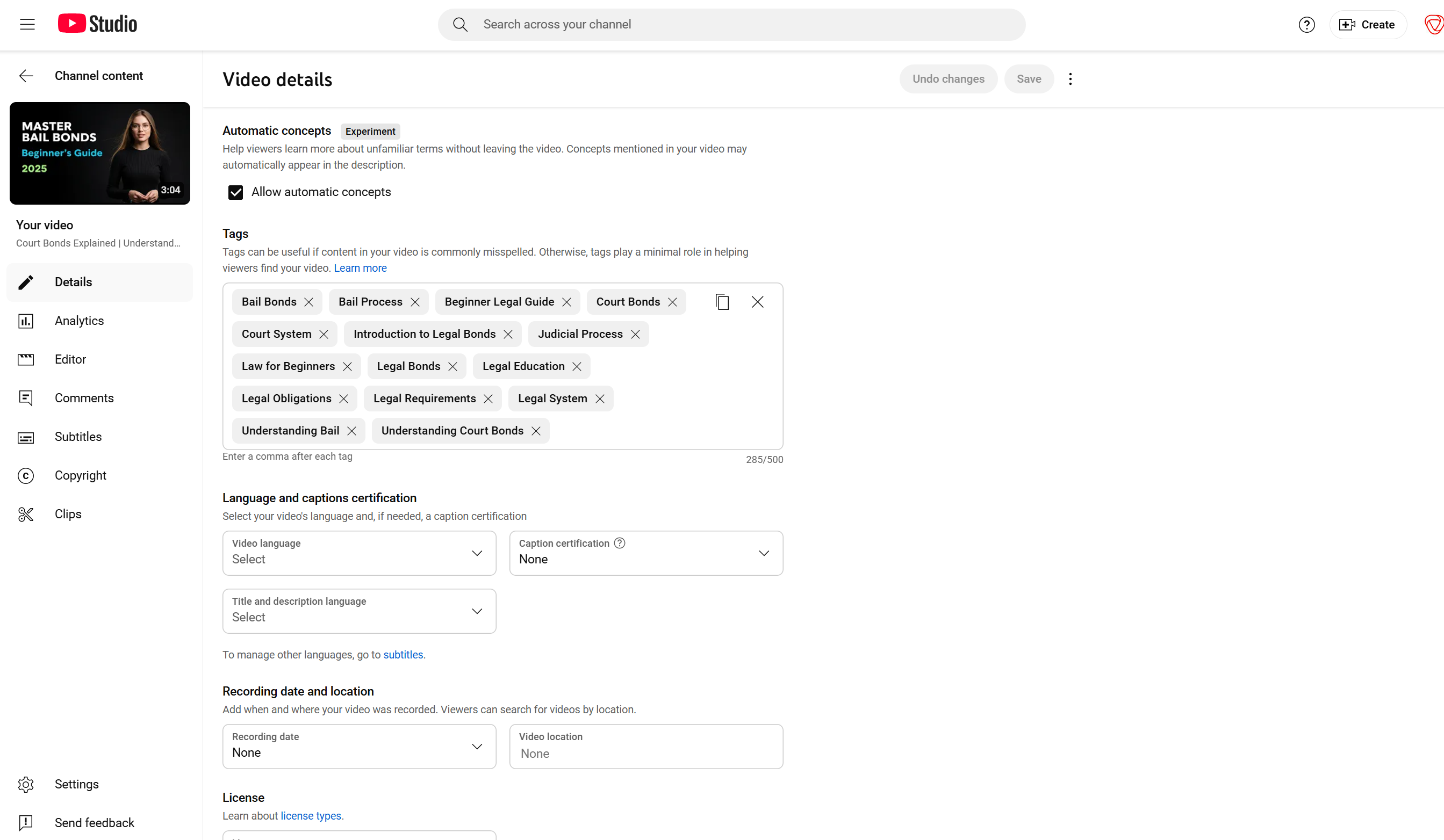
YouTube's algorithm has changed a lot over the years. Instead of relying on tags that creators add to their videos, YouTube now uses smart technology to watch and understand videos automatically. The system can see what's happening in the video, listen to what people are saying, and read any text that appears on screen. This means YouTube can figure out what a video is about without needing creators to add tags. The platform cares more about making good content that keeps people watching rather than trying to trick the system with keywords.
Tags still have a small role, but they're not very important anymore. They can help when YouTube's system might get confused about what a video means. This happens most with videos that use technical words, foreign languages, or talk about very specific topics that might be hard for computers to understand. Tags work best when they fix common spelling mistakes or explain terms that might mean different things to different people. Instead of being the main way videos get discovered, tags now just help clear up confusion when needed.
Today's successful YouTube creators focus on different things to get their videos seen. They spend time writing good titles, detailed descriptions, and making eye-catching thumbnails instead of worrying about tags. The most important thing is making videos that people actually want to watch and finish. YouTube promotes videos that keep viewers engaged, get likes and comments, and make people subscribe. Creators should only use a few simple, accurate tags that describe their video's main topic rather than trying to add every possible keyword they can think of.
How to Generate YouTube Tags with GoThumbnails AI
Provide Your Video Title or Keyword
Start by entering your video title or main keyword into our AI YouTube tags generator. You can also optionally add your YouTube channel handle to get more personalized tag suggestions. Our intelligent system analyzes your input to understand your content's context and target audience, ensuring the generated tags are highly relevant to your video's topic and niche.
Generate and Refine Tags
Our YouTube tags tool instantly processes your input and generates a comprehensive list of relevant, trending tags. The AI analyzes current YouTube trends, search patterns, and competitor data to suggest tags that will maximize your video's discoverability. You can review the generated tags and select the ones that best match your content strategy.
Copy and Use Your Tags
Once you're satisfied with the generated tag list, simply copy them and paste directly into your YouTube video's tag section. Our viral YouTube tags are optimized for search algorithms and designed to improve your video's ranking in search results and suggested videos. Watch as your video gains better visibility and attracts more viewers!
Join 1000+ YouTubers Optimizing Their Videos with AI-Generated Tags
Ready to boost your YouTube video discoverability and ranking? Join thousands of content creators who trust our AI-powered tags generator to create effective, trending tags that drive views and engagement. Start optimizing your videos for maximum reach today.
Start Generating Viral TagsWhat is the Maximum youtube tags character limit
YouTube allows a maximum of 500 characters for tags, but the optimal strategy is to use 200-300 characters with longer, more descriptive tags for better YouTube ranking. This approach helps you target specific search queries while staying within YouTube's guidelines and maximizing your video's discoverability.
💡 Pro Tip
When writing longer tags, include buzz words and trending keywords specific to your niche at the end of your tag list. This strategy helps capture both broad and specific search intents while maintaining relevance to your content and target audience.
YouTube Tags Character Limit Counter Tool
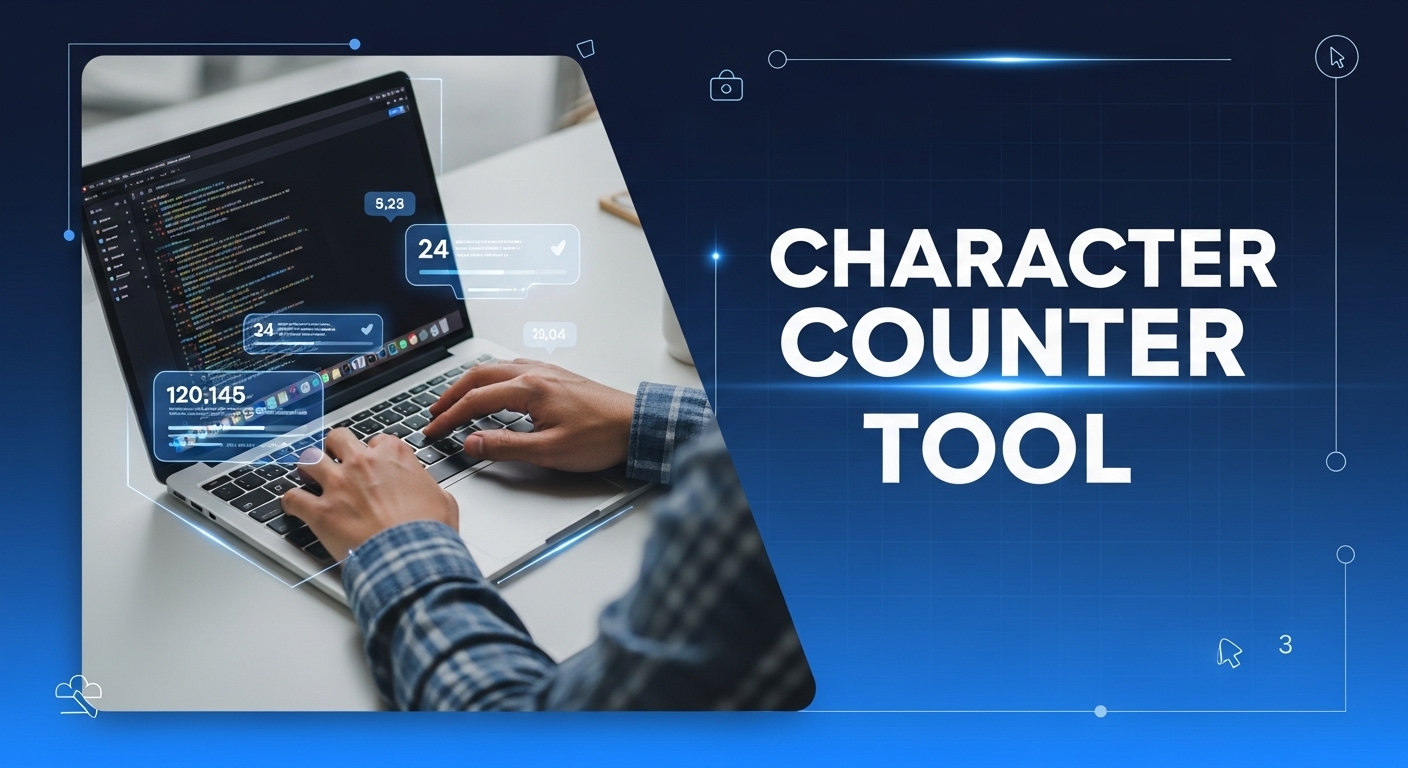
YouTube Tags Comma Separator Tool

YouTube SEO Tips for Writing Great YouTube Tags
Use Your Main Keyword as the First Tag
YouTube pays special attention to your first few tags, so make sure your first tag is the exact, word-for-word keyword you want to rank for. If your video is about "how to build confidence," that exact phrase should be your first tag. This helps YouTube understand what your video is primarily about and gives you the best chance of ranking for that specific search term.
Mix General and Specific Tags
Use a mix of general and specific tags to reach a wider audience while staying relevant to your content. Include broad terms like "fitness" or "cooking" alongside specific phrases like "beginner yoga poses" or "easy pasta recipes." This strategy helps your video appear in both broad searches and targeted queries from viewers looking for exactly what you offer.
Keep Tags Relevant and Focused
Too many irrelevant tags can actually hurt your rankings, so focus on accuracy over quantity. The more specific you are, the better, as YouTube's algorithm uses your tags to understand, categorize and surface your content to the relevant audience. Avoid using tags from your other videos or unrelated topics just to get more views.
Use 5-20 Tags Maximum
Use at least 10 tags according to some sources, but quality matters more than quantity. Focus on 20 highly relevant tags that accurately describe your video's content. Use tags specific to each video rather than tags relevant to other parts of your media strategy. This targeted approach works better than stuffing your video with dozens of loosely related keywords.
Research Tags Using YouTube's Suggestions
Let yourself be guided by the suggestions that YouTube will make when uploading the video, or spy on what tags your competitors use. YouTube's auto-suggest feature shows you what people are actually searching for, making it a valuable tool for finding relevant tags. You can also check successful videos in your niche to see what tags they use, giving you ideas for your own content.
Ready to Boost Your YouTube Discoverability?
Our AI YouTube Tags Generator helps you find the perfect keywords to get your videos seen. Stop guessing and start ranking higher. Try it now and unlock your channel's full potential!
Generate Your First Tags
